Wouxun KG-UV920P-E Specifications
Browse online or download Specifications for Radios Wouxun KG-UV920P-E. Wouxun KG-UV920P-E Specifications User Manual
- Page / 11
- Table of contents
- BOOKMARKS



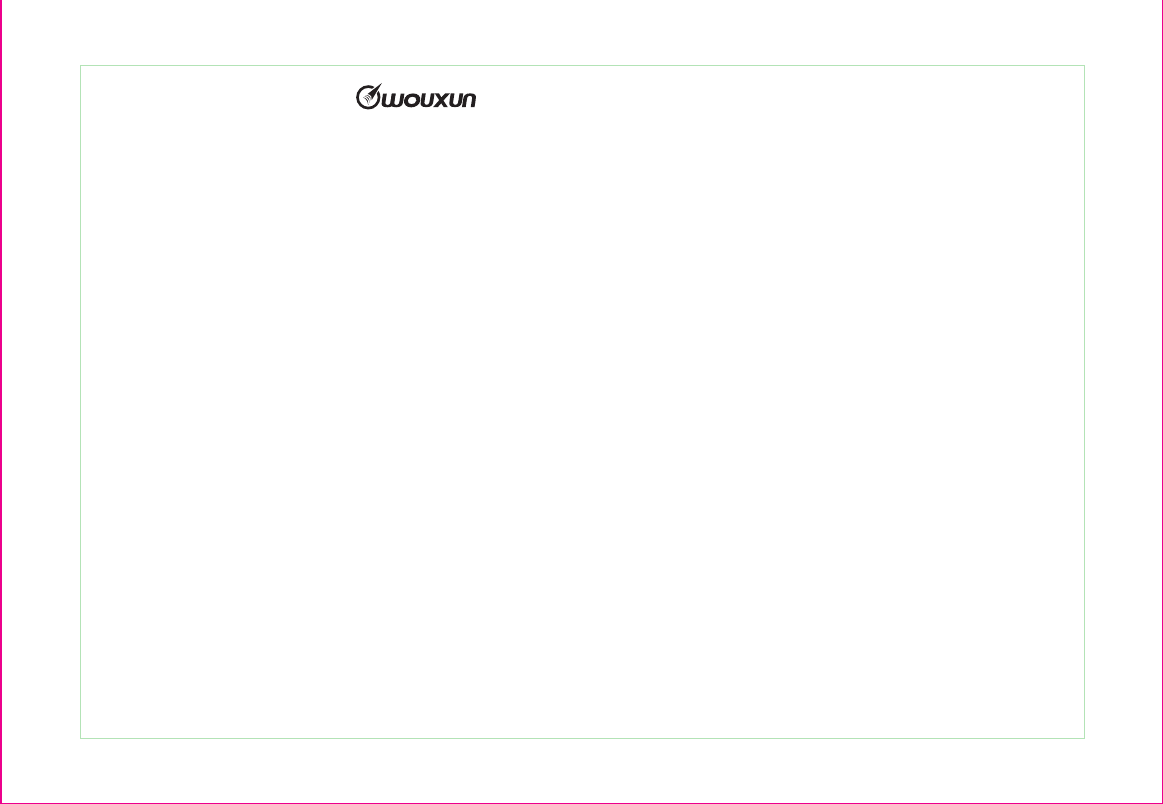
Summary of Contents
Thanks for buying the KG-UV920P-E mobile radio.This mobile radio offers latest design, enhanced features, solid performances andeasy
10Front panel installationConnection method for transceiver station to operating front panel•The vehicle transceiver connection line uses 8 facets and
12Accessories installation•2•First string the connection line through opening in the center of the support bracket•then close the bracket cover direct
Twin Band FM TransceiverSafety informationThe KG-UV920P-E is an electrical apparatus, as well as a generator of RF(Radio Frequency) energy, and you sh
Twin Band FM TransceiverSafety information11234-124678-1111-1213-16131415151617-21181820212223-2627Checking the equipment Standard accessoriesDescr
Contents39404041414141414242434445454646464747484848 Editing a channel name (CH-NAME) ----- Menu 22 Priority channel switch (PRICH-SW) ----- Men
ContentsMobile MountingBracketRemote FrontPanel BracketMobile PowerCordExtensionCableFuseCarefully unpack the transceiver. We recommend that you ident
Both Stations can Form Combined SameBand or Different Band RepeatHigh Output Power ( VHF:50W / UHF:40W )CTCSS / DCS Encode / DecodeMultiple Speaker Ch
1. Use the supplied self-tapping screws to install the support bracket to the vehicle. 2. Set the transceiver in the bracket, then insert the suppl
06Connecting power sourceThe transceiver power source usage ranges from 13.8V±15%. When your power source (or vehicle powersource) reaches levels up t
08•1•Lower alignmen •2•Cover alignment•3•Close in the direction shown by the arrows •4•Use the supplied screws to fastenFront panel installationThe tr
More documents for Radios Wouxun KG-UV920P-E









Comments to this Manuals